Stay Powered When It Matters—Introduction
Your basement: it could be a workshop, a playroom, a home office, or simply crucial storage space. Whatever its use, the last thing any homeowner wants is a flooded basement. Water damage is destructive, costly, and can lead to long-term problems like mold. Your primary defense against a rising water table or sudden influx of water is a sump pump. But what happens when the power goes out, often during the very storms that threaten your basement most? That’s where a sump pump battery backup system becomes your home’s unsung hero, ensuring you stay powered when it matters most. This guide will walk you through everything you need to know to protect your home from water damage by choosing, installing, and maintaining a reliable backup system.
What Is a Sump Pump Battery Backup?
A sump pump battery backup system is essentially a lifesaver for your basement. It is a standalone unit specifically designed to provide power to a sump pump in case of a primary power failure or if your main AC pump malfunctions. As detailed in guides like the one from Family Handyman, these systems are critical for maintaining dry basements and preventing catastrophic water damage, especially during power outages which frequently accompany heavy storms. Without one, your primary sump pump—the one that diligently pumps water out of your sump pit and away from your foundation—becomes useless when the electricity cuts off. Before diving deep into backups, it’s beneficial to have a solid understanding of your primary system; learning about proper sump pump installation can provide valuable context.
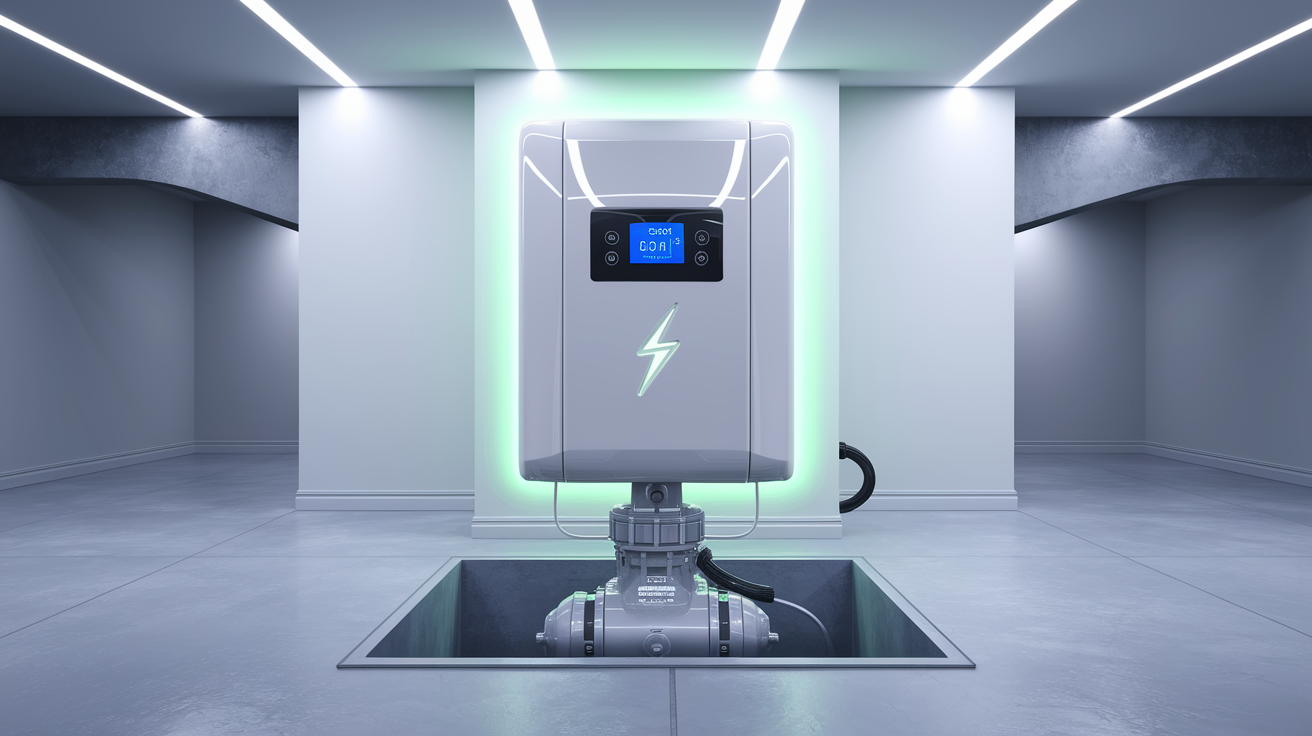
Components of a Sump Pump Battery Backup System
Understanding how these systems work involves knowing their key parts. A typical sump pump battery backup system, as outlined by resources such as Red Lion Products and further explained at Year of Invention, includes several essential components:
- Battery: This is the heart of the system. Usually a 12-volt deep-cycle marine battery (AGM or lead-acid), it stores the power needed to run the backup pump.
- Charger: The battery charger keeps the battery topped up and ready to go when AC power is available. Modern chargers are often “smart” or multi-stage to optimize battery health and longevity.
- Secondary Pump (DC Pump): This DC-powered pump is separate from your main AC pump. It sits in the sump pit, often slightly above the primary pump’s float switch, and activates when the primary pump fails or when its dedicated float switch detects a rising water level during a power outage.
- Controller/Inverter (in some systems): Some systems power your EXISTING AC pump via an inverter and battery. More commonly, a dedicated DC pump is used. The controller monitors power and battery status, switching to battery power and activating the backup pump as needed. It also typically includes an alarm.
- Float Switch: This is the trigger. When the water level in the sump pit rises to a certain point, it activates the backup pump. There might be a separate float switch for the backup pump or it may be part of an integrated system. For more details on pump components, you can refer to Zoeller at Home’s overview.
In essence, when the power goes out, the battery provides electricity to the secondary DC pump, which then takes over the job of pumping water out of your basement.
Why You Need One
The question “Is a sump pump battery backup necessary?” is one many homeowners ponder. The short answer for most homes with a sump pump is a resounding yes. Here’s why:

- Power Outages: This is the most common reason. Severe weather—thunderstorms, hurricanes, blizzards—often causes power outages. Coincidentally, this is often when your sump pump needs to work the hardest due to heavy rain or snowmelt. Understanding why drains back up when it rains can highlight how crucial continuous pump operation is during these events.
- Primary Pump Failure: Sump pumps are mechanical devices and can fail due to age, mechanical breakdown, or blockages. A backup system can take over if your primary AC pump gives out unexpectedly, even if the power is still on.
- Float Switch Malfunction: The float switch on your primary pump can get stuck or fail, preventing the pump from turning on. A backup system with its own float switch provides redundancy.
- Tripped Circuit Breaker: Sometimes, the issue is as simple as a tripped breaker. If you’re not home or unaware, your basement could flood.
- Peace of Mind: Knowing your basement is protected against flooding, even when you’re away or asleep, is invaluable. The cost of a backup system pales in comparison to the cost of repairing a flooded basement, replacing damaged belongings, and remediating mold.
Investing in a sump pump battery backup is a proactive step towards comprehensive basement waterproofing and protecting your home’s value.
Key Features to Consider
Selecting the right sump pump battery backup system involves weighing several factors to meet your home’s specific needs. Here’s what you need to look for, with insights drawn from resources like Year of Invention and SEC America:
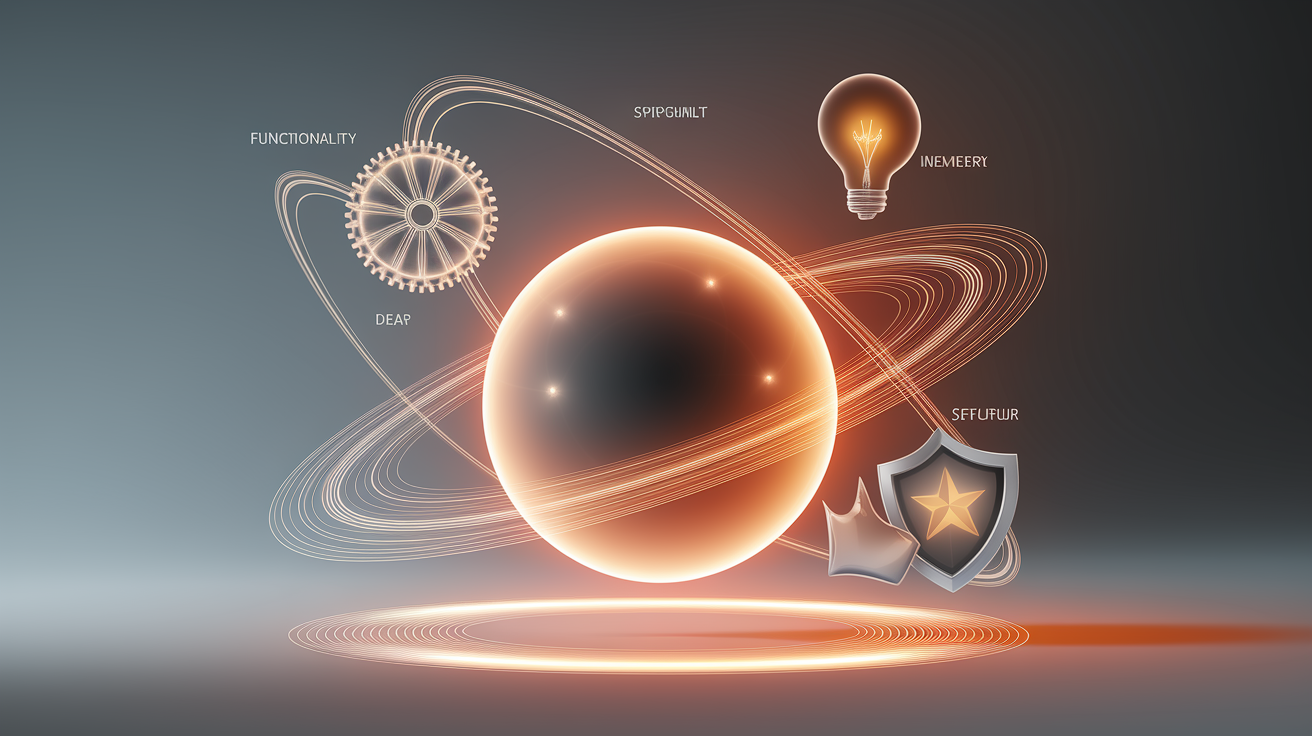
- Battery Type and Capacity (Ah – Amp-hours):
- Most systems use 12-volt deep-cycle marine batteries, designed for prolonged discharge. AGM (Absorbent Glass Mat) batteries are popular as they are sealed, maintenance-free, and can be mounted in various orientations. Traditional flooded lead-acid batteries are also an option but require periodic distilled water top-ups.
- Capacity (Ah) determines runtime. A higher Ah rating generally means longer backup power. Common sizes range from 75Ah to 100Ah or more.
- Can I connect a car battery? It’s generally not recommended. Car batteries are designed for short bursts of high current (starting an engine), not deep, sustained discharges. Using one can lead to poor performance and a very short lifespan in this application. Stick to recommended deep-cycle batteries.
- Pump Capacity (Gallons Per Hour – GPH): The backup pump should be powerful enough to handle the water inflow during an outage. Its GPH rating should ideally be similar to your primary pump, or at least sufficient for typical storm conditions in your area. Consider the lift height (vertical distance the water needs to be pumped).
- Runtime: How long will the system run on a fully charged battery? This is crucial. Manufacturers often provide estimates based on continuous or intermittent operation. Understanding key considerations for choosing a backup system includes matching runtime to typical power outage durations in your region.
- Charger Quality: Look for a smart, multi-stage battery charger. These chargers maintain the battery at optimal levels without overcharging, which extends battery life.
- Alarms and Notifications: Most systems include audible alarms for power loss, low battery condition, or when the pump is active. Some advanced models offer Wi-Fi connectivity for remote notifications to your smartphone – a great feature if you’re often away from home.
- Ease of Installation: As a DIY-oriented homeowner, look for systems with clear instructions and relatively straightforward setup. Some come pre-plumbed or with quick-connect fittings.
- Indicator Lights/Display: Clear indicators for system status, battery charge level, and any active warnings are very helpful for monitoring and basic sump pump troubleshooting.
How Long Does a Battery Backup Last?
The duration a sump pump battery backup system can operate is a critical question. According to sources such as Year of Invention and insights from SEC America, this varies widely. Most systems provide backup power for 5 to 7 hours of continuous use. However, with intermittent operation (where the pump only runs when needed), higher capacity batteries can last significantly longer, sometimes up to 24 hours or even more. Factors influencing this include:
- Battery Capacity (Ah): The higher the amp-hours, the longer the potential runtime.
- Pump Wattage/Amperage Draw: A more powerful backup pump will drain the battery faster.
- Frequency of Pumping: How often the pump needs to run (due to water inflow) is the biggest variable. During a light rain, it might run much less than during a deluge.
- Battery Age and Condition: Older batteries, or those not properly maintained, won’t hold as much charge. Battery performance degrades over time.
- Battery Type: Deep-cycle batteries are designed for this kind of use.
When choosing, consider the typical length of power outages in your area and the severity of storms you experience.
Installation and Setup
Installing a sump pump battery backup is a manageable DIY project for many homeowners. While specific steps vary by model, here’s a general guide for how to install a sump pump battery backup:

- Safety First: Disconnect power to your primary sump pump at the circuit breaker. Ensure your work area is dry and well-lit.
- Gather Tools and Materials: You’ll typically need PVC primer and cement, a pipe cutter or hacksaw, a drill, screwdrivers, wrenches, and possibly a new check valve for the backup pump line. Your kit should include the backup pump, battery box, charger, float switch, and necessary fittings.
- Position the Battery: Place the battery (in its protective case) on a sturdy shelf or elevated surface near the sump pit, but not in an area that could flood. Batteries can release gases, so ensure good ventilation.
- Install the Backup Pump:
- Place the backup DC pump into the sump pit. Its intake should generally be positioned slightly higher than the intake of your primary AC pump, or its float switch set to activate at a higher water level.
- Connect the backup pump’s discharge pipe to your existing discharge line. This usually involves cutting into the main discharge pipe and installing a Y-fitting and a separate check valve for the backup pump line. The check valve prevents water from flowing back into the pit through the backup pump when the primary pump is running.
- Mount the Float Switch: Secure the backup pump’s float switch to the discharge pipe or pump itself, ensuring it has free movement and activates at the desired water level (typically a few inches above where your primary pump’s float switch activates).
- Connect to the Controller/Charger: Mount the controller/charger unit on the wall near the battery and sump pit. Connect the backup pump and float switch wires to the controller as per the manufacturer’s instructions.
- Connect the Battery: Connect the battery cables from the controller to the battery terminals – positive to positive, negative to negative. Ensure connections are secure.
- Power Up and Test: Plug the charger into a GFCI-protected electrical outlet. Once powered, most systems will indicate they are charging or fully charged.
- Test the System: Manually lift the backup pump’s float switch to ensure the pump runs. You can also simulate a power outage by unplugging the primary pump and the backup system’s charger (if it doesn’t auto-test) and slowly pouring water into the sump pit until the backup float switch activates. Observe if the pump effectively removes water.
Always follow the manufacturer’s specific installation instructions for your chosen model.
Maintenance and Troubleshooting
Regular battery maintenance and system checks are crucial for ensuring your sump pump battery backup is ready when you need it. Neglect can lead to premature failure. Here are key maintenance tips and common sump pump troubleshooting points, informed by advice similar to that found at Year of Invention and emphasizing the importance of regular upkeep as highlighted by SEC America:
Routine Maintenance Checklist:
- Monthly Visual Inspection:
- Check controller indicator lights for normal operation and battery condition.
- Ensure the battery terminals are clean and free of corrosion. Clean with a wire brush and terminal cleaner if needed. Apply dielectric grease after cleaning.
- For non-sealed (flooded lead-acid) batteries, check the electrolyte (water) levels every few months and top up with distilled water only, as needed. AGM batteries are maintenance-free in this regard.
- Quarterly System Test:
- Unplug your primary sump pump AND the backup system’s charger to simulate a power outage.
- Slowly pour several gallons of water into the sump pit until the backup pump’s float switch activates. Verify the pump runs and effectively removes water.
- Listen for any unusual noises from the pump.
- After testing, plug both the primary pump and the backup charger back in. Ensure the system indicates it is charging.
- Annual Sump Pit Cleaning:
- Remove both pumps from the pit (after unplugging them).
- Clean out any sediment, debris, or obstructions from the sump pit itself.
- Inspect pump intakes and clear any blockages.
- Check the discharge pipe for any leaks or obstructions. Recommendations for system maintenance by Red Lion Products often include such checks.
- Battery Replacement: Deep-cycle batteries typically last 3-5 years. Mark your battery with the installation date. Plan to replace it proactively within this timeframe, or if system tests indicate poor performance or reduced runtime.
Common Troubleshooting Issues:
- Alarm Sounding Continuously:
- Low Battery: The battery may be old, failing, or not charging properly. Check connections and charger status. It might be time for a replacement.
- Power Outage: This is expected, but if the alarm persists after power is restored, check the charger and its AC power connection.
- Pump Running: Some systems alarm when the backup pump is active. This is normal.
- Consult your system’s manual for alarm code interpretations.
- Backup Pump Not Running During Test/Outage:
- Dead Battery: Check battery voltage. If very low, it may need replacement.
- Loose Connections: Verify all wire connections (battery, pump, float switch) are secure.
- Faulty Float Switch: The switch might be stuck or broken. Try manually activating it.
- Jammed Pump: Debris could be blocking the impeller.
- Battery Not Charging:
- Charger Not Plugged In/Faulty Outlet: Check the power source.
- Blown Fuse: Some chargers have internal or external fuses.
- Faulty Charger: The charging unit itself might have failed.
- Corroded Terminals: Poor connection prevents charging.
Keeping up with these maintenance tips for sump pump battery backup systems will maximize their lifespan and reliability, reducing the likelihood of mechanical failure or breakdowns.
Cost, Value, and Warranty
Investing in a sump pump battery backup involves an upfront cost, but its value in preventing expensive water damage is immense.
- System Cost: Complete sump pump battery backup systems (including the backup pump, charger, controller, and battery box, but often excluding the battery itself) can range from $150 to $500+. Systems that include a high-quality AGM battery and more advanced features (like Wi-Fi alerts) will be at the higher end.
- Battery Cost: A good quality Group 27 or Group 31 deep-cycle AGM battery typically costs between $150 and $300+. Flooded lead-acid batteries may be slightly less expensive initially but require more maintenance. The cost to replace sump pump battery backup batteries every 3-5 years should be factored into long-term ownership.
- Value Proposition: Consider the average cost of repairing a flooded basement: this can easily run into thousands or even tens of thousands of dollars, depending on the extent of damage to flooring, drywall, furniture, appliances, and the need for mold remediation. A few hundred dollars for a backup system is excellent insurance.
- Warranty: Look for systems with a decent warranty. Typically, the pump and controller might have a 1 to 3-year warranty. Batteries usually have a separate, often pro-rated, warranty from their manufacturer. Read the terms carefully to understand what’s covered.
Top Models at a Glance
While specific “best” models depend on individual needs and sump pit conditions, several brands are well-regarded in the sump pump battery backup market. When looking for the best sump pump battery backup system reviews, consider these general types and features that distinguish models:
- DC Backup Pump Systems: These are the most common for DIYers. They add a secondary DC pump to your existing AC primary pump. Brands like Basement Watchdog, Zoeller, Wayne, and Liberty Pumps offer popular models. Look for features like:
- Pumping capacity (GPH at a standard 10ft lift)
- Included battery box and smart charger
- Alarm systems (audible, visual, some with Wi-Fi)
- Ease of installation and clear instructions
- AC/DC Inverter Systems: Some systems use an inverter to run your existing powerful AC primary pump off the battery during an outage. These can be more expensive and may require larger battery banks but offer the full power of your main pump.
- Combination Sump Pump Systems: These units combine a primary AC pump and a DC backup pump in a single, often pre-assembled, package. This can simplify installation.
- Key Differentiators to Compare:
- Pumping Power (GPH): Ensure the backup can handle your water inflow.
- Battery Compatibility & Charger Sophistication: Does it work with preferred battery types? Is the charger multi-stage and protective?
- Alarm Features: Basic beeps vs. descriptive LCDs vs. remote smartphone alerts for a sump pump battery backup alarm system.
- Build Quality & Materials: Corrosion-resistant materials for pumps and components.
- Dual Pumps: Some systems offer a complete primary and backup pump assembly.
When you compare sump pump battery backup brands, read user reviews focusing on reliability, ease of setup, and customer support. Consider your local water table conditions; if you have a sump pump battery backup for high water table areas, prioritize higher GPH and longer runtimes.
Stay Dry, Stay Confident—Conclusion
A flooded basement is a homeowner’s nightmare. A sump pump battery backup system is a relatively small investment that delivers enormous peace of mind and robust protection against water damage from power outages or primary pump failure. By understanding what these systems are, why they’re crucial, what features to look for, and how to properly install and maintain them, you can confidently equip your home to handle whatever Mother Nature throws its way. Don’t wait for a disaster to strike. Take proactive steps to ensure your basement stays dry, safeguarding your property and your peace of mind. Making small improvements, whether it’s installing a backup system or ensuring your broader plumbing system is in order by addressing potential issues like air in water pipes or water pressure fluctuations, contributes to a safer and more secure home.
Remember to perform regular battery maintenance and system checks, and don’t hesitate to consult our guide for sump pump troubleshooting if issues arise. Stay dry, and stay confident in your home’s defenses!








